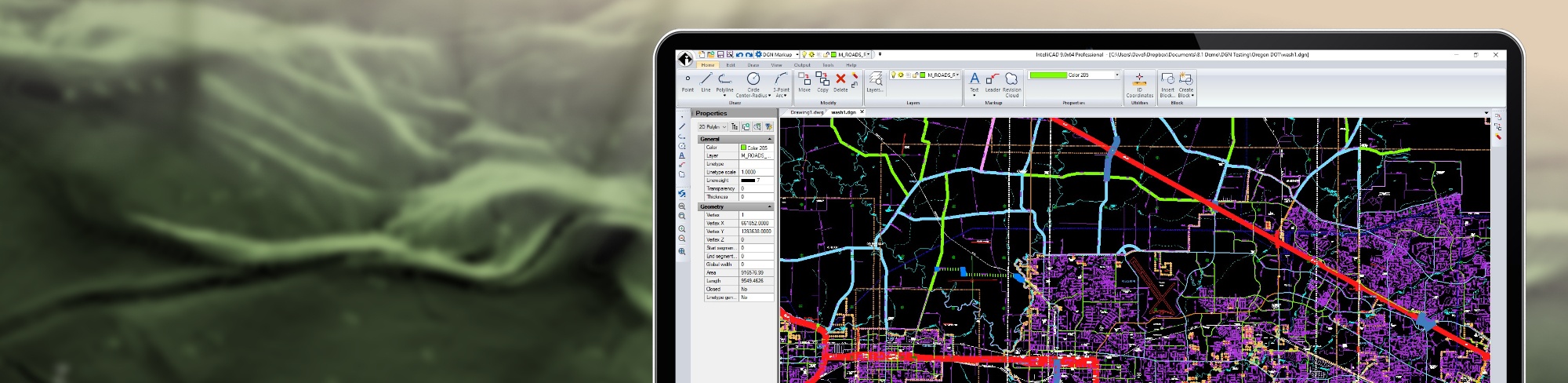IntelliCAD New
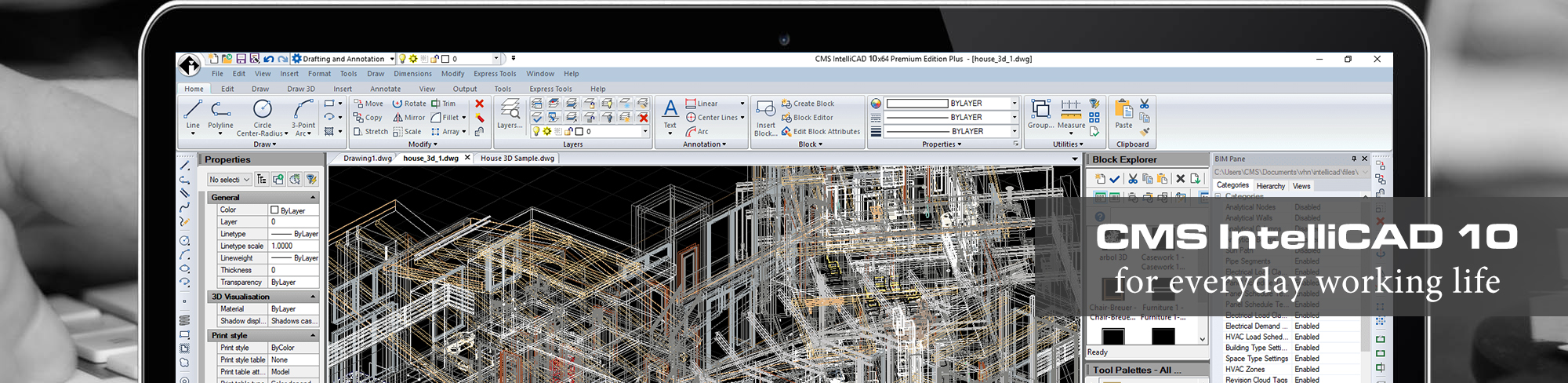
-
Standalone download
-
.dwg 2020 Support
-
Full 2D & 3D tools
-
Raster image support
-
3D ACIS Solids (included in PE Plus Edition)
- BIM attach (.RVT, .RFA)
-
BIM import (IFC, RVT)
- LISP, IRX/DRX, SDS
-
Perpetual 1 User license running 2 Systems
- Add digital signatures
- Sketch modes & Selection Grips
- 2D and 3D PDF Export
-
Realistic Rendering
- Advanced Rendering Add-on
- Microsoft VBA 7.1 & .NET API
- 64-Bit Architecture
-
Etransmit support
- Text Explode & Gradient Hatch
- Multi-core Support
Existing customer?
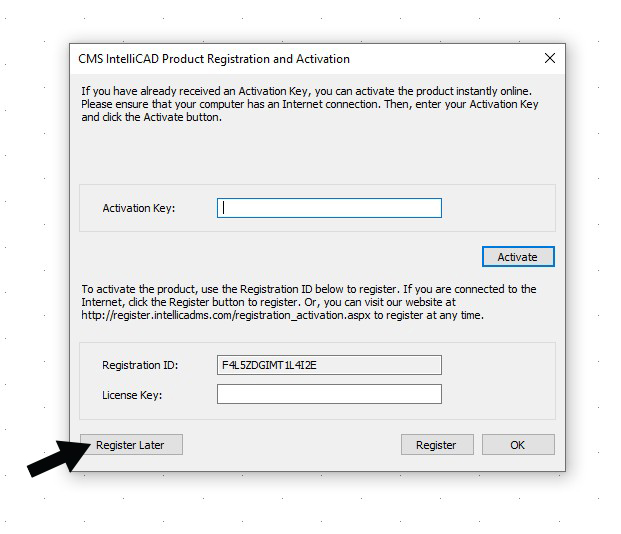
* Click “Register Later” to use in demo mode.
Compare CMS IntelliCAD vs Autodesk AutoCAD
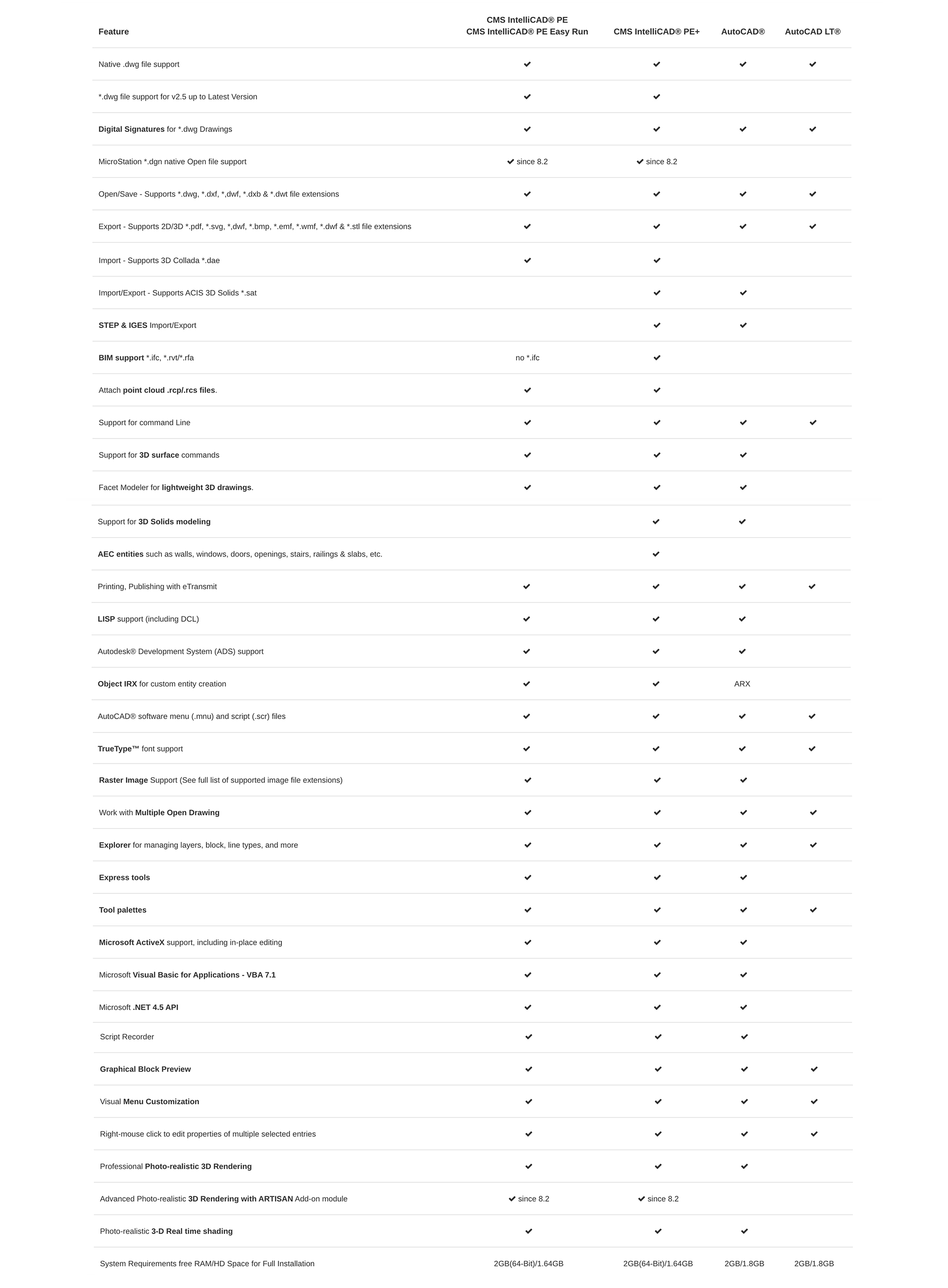
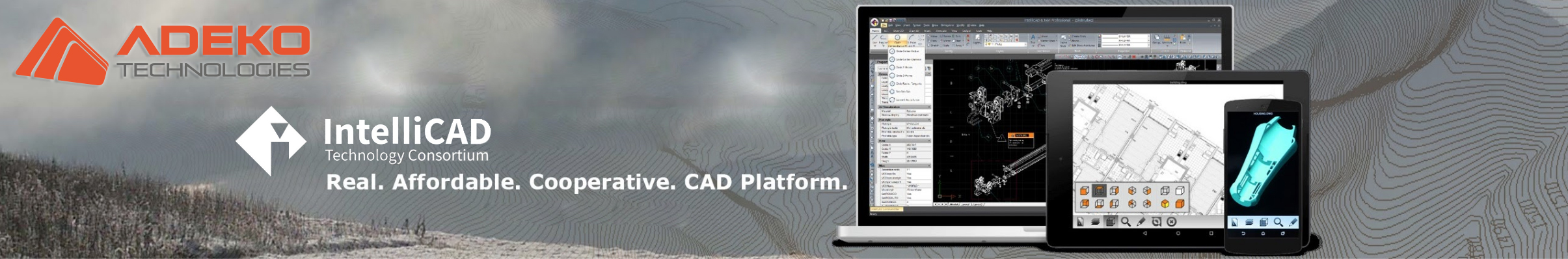
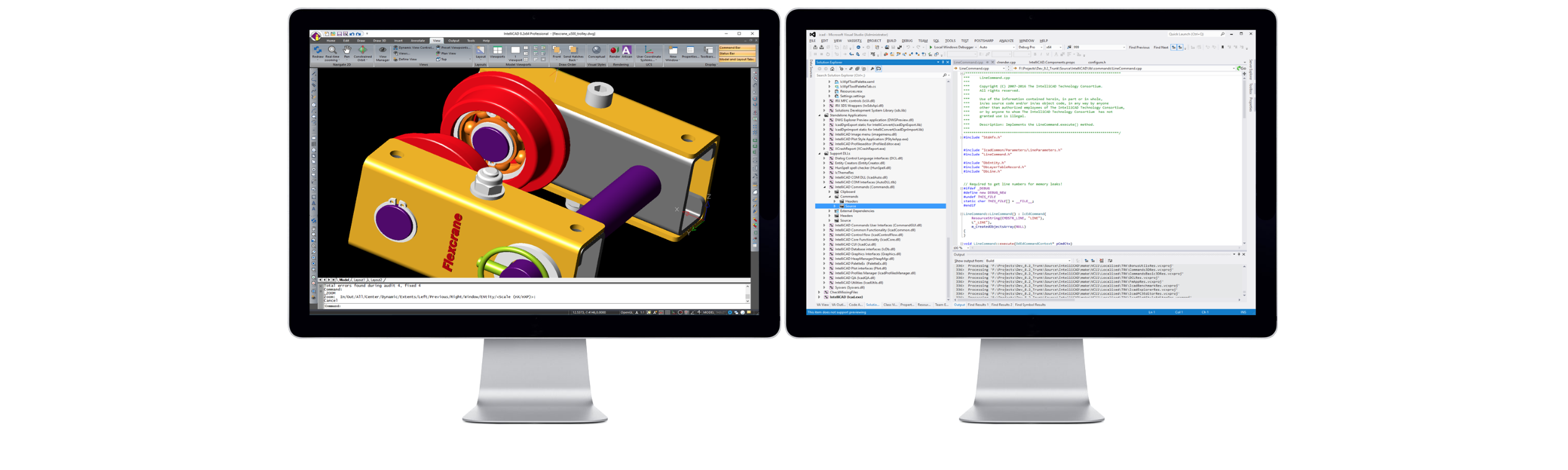
Performance Improvements
*File opening and derivation now uses multipe processor cores and depending on the amount of cores, performance rise of 1.5 to 3 times
*Increase in mouse cursor speed
*Faster saving and smaller file size on PDF exports
*Increase in speed of print preview

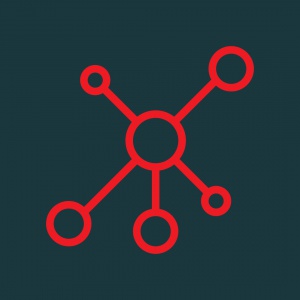
User Interface
* New icons
* Updated status bar
* Autocomplete feature for entering commands from keyboard
* Updated features panel
* Workspaces support
* Color schemes
* Reading and writing support for CUI menu files.
* User interface improved.
* Improvements in paper layout, viewport creation and UCS icons.
* Easy interface for changing all the visual elements in the user interface: Tools > Options > Display tab > Color Scheme
* Tip of the Day appears as an event notice in IntelliCAD window upon running.
* Advanced CUSTOMIZE command for intervening with menu and button bands.
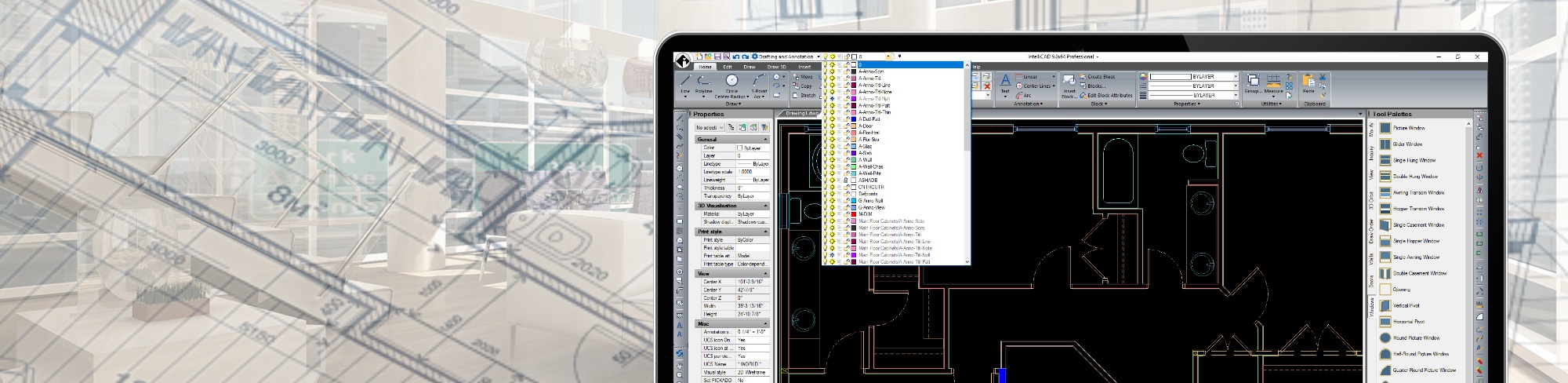
Printing
* Publish command
* Improvements in PRINTOPTIONS command.
* Printing to DWF/DWFx files
* Printing to PNG and JPG files

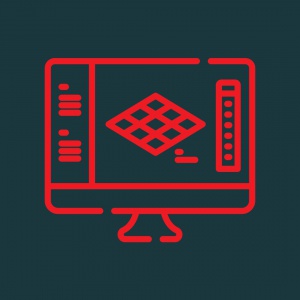
Displaying Drawings
* 3D render feature improved
* Special material creation and object fitting projection planes added in 3D render.
* Support for scaling in technical drawing.
* Wireframe view can be linear instead of points. Depending on zooming scales can be changed dynamically.
* Improvements in Dynamic Viewport command
* Suboptions for 3DORBIT command
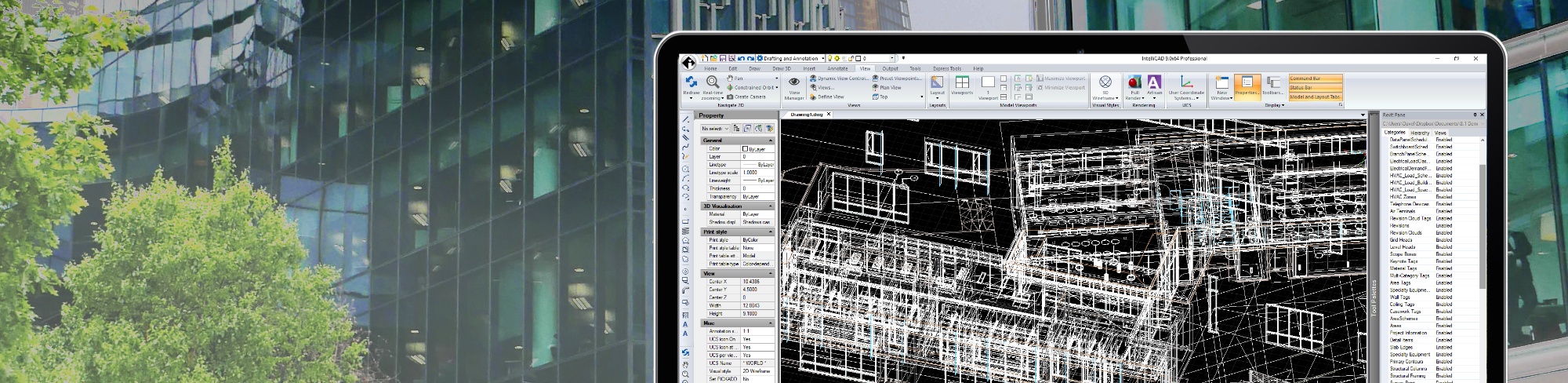
Layers
* Ability to manage layers depending on their status
* Ability to search layers by name
* Layer filtering
* Ability for opacity and viewport based freezing in layer settings added
* Layer menu, button band and explorer improved
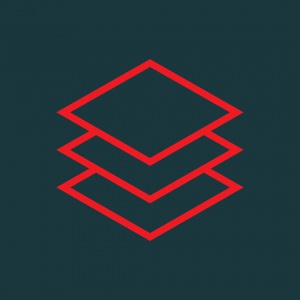

Commands About Objects
* Helix command.
* Revision Cloud command.
* XPLODE command.
* Ability to draw parallel lines in Z axis when working on a view other than plan using OrthoMode
* MATCHPROP command dialog improved.
* Improvement in adjusting dynamic blocks with grip.
* Command for switching from TEXT to MTEXT: TXT2MTXT
* Dialog called through BLOCK command revised
* New commands for solid modelling: LOFT, SWEEP, POLYSOLID
* SETBYLAYER command: chosen objects get their properties from layers
* Filtering in DRAWORDER command.
* Image adding command MrSID, can now read map data embedded in image files.
* Quick Select command.
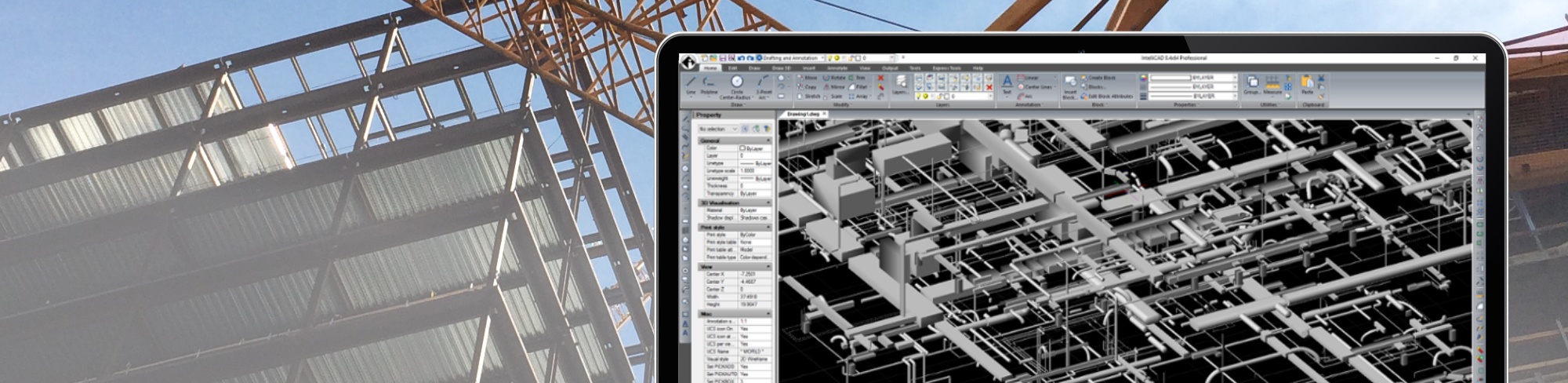
APIs
* IntelliCAD 8.1, uses Open Design Alliance’s Teigha 4.0.1 version
* .NET API support
* IcUi API support in IntelliCAD based MFC dialogs and special controls
* Script command now uses DDE API when running
* Code concealing in Lisp files
* Real color control: Lisp: (acad_truecolordlg), SDS: sds_truecolordlg( )
* Commands for finding RGB and indexed color’s equivalent: Lisp: (rgbtoindex), (indextorbg), SDS: sds_rgbtoindex( ), sds_indextorgb( )
* sds_clearcallback( )
* sds_rgbstrtocolorref changed from string to long.


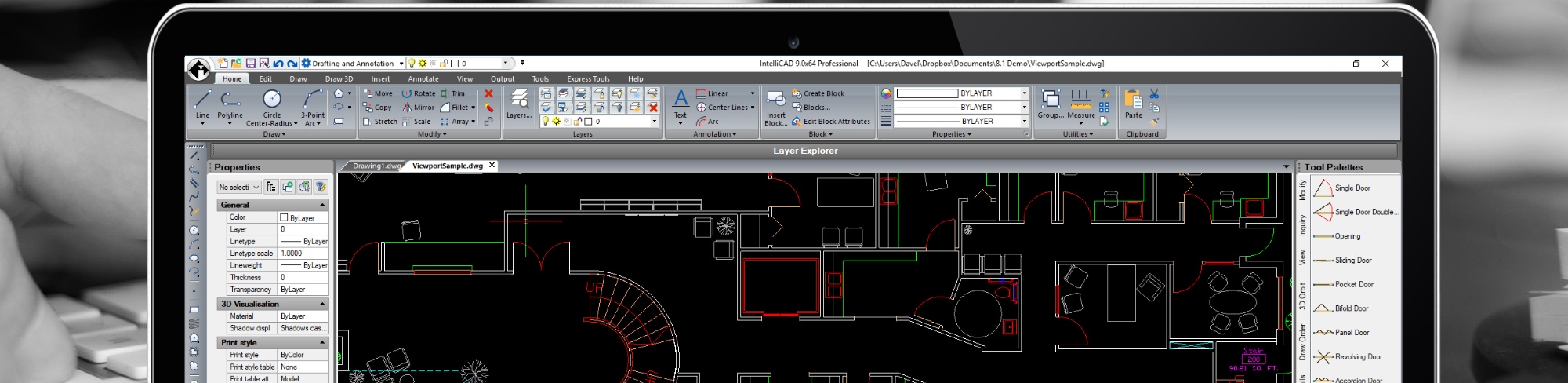
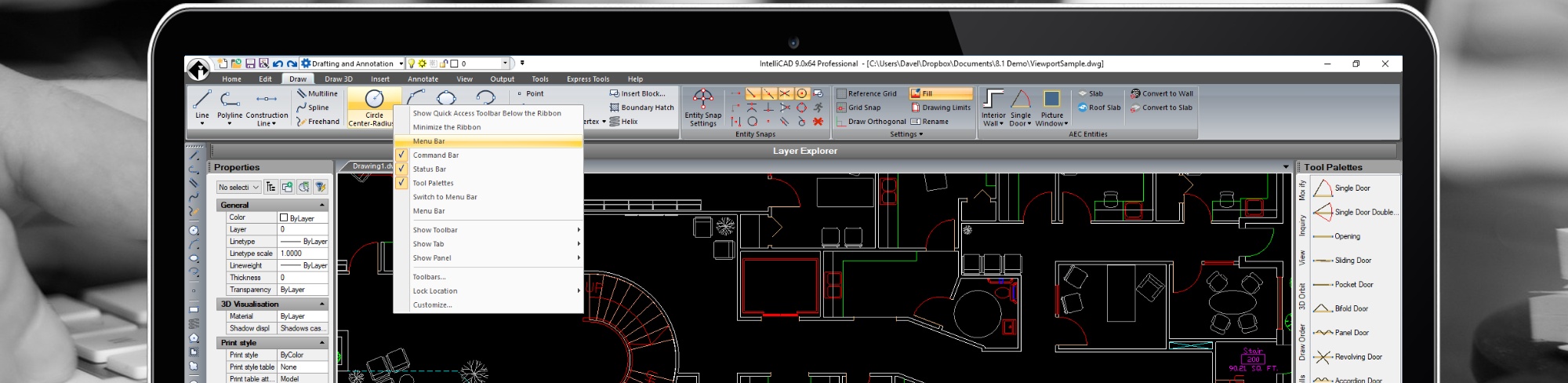
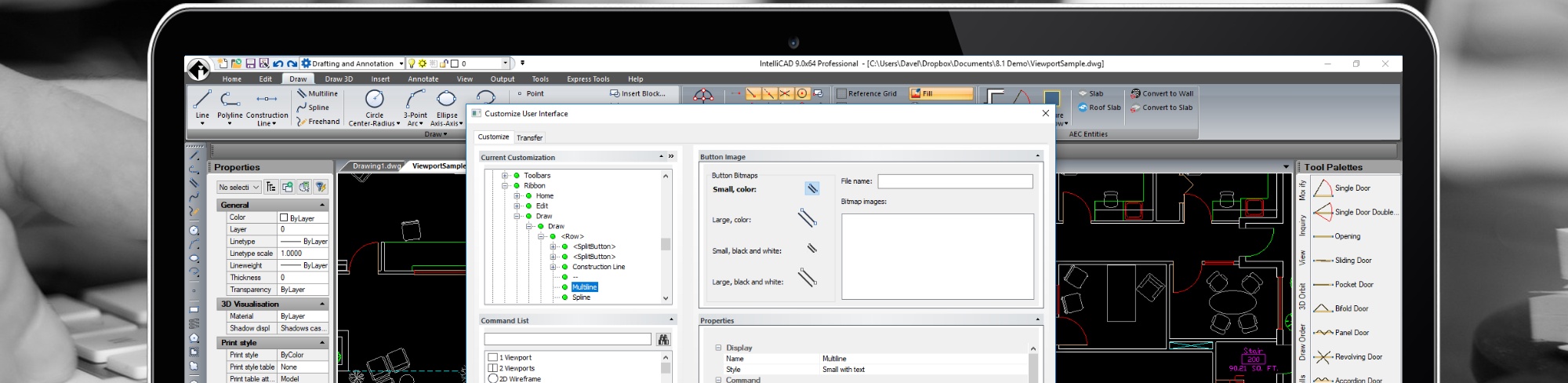
System Variables
ANNNOALLVISIBLE, ANNNOSCALELIMIT, AUTOCOMPLETEFILTER, AUTOCOMPLETEMODE, AUTOCOMPLETEOPTIONS, AUTOCOMPLETEDELAY, AUTOCOMPLETETRANSP, AUTOCOMPMINTEXTLEN, CANNOSCALE, CANNOSCALEVALUE, CURRENTAFFINITYMASK, DIMANNO, HPANNOTATIVE, LOCALEROOTPREFIX, LOFTANG1, LOFTANG2, LOFTMAG1, LOFTMAG2, LOFTNORMALS, LOFTPARAM, MSLTSCALE, MTMODE, MULTICORE, PICKFIRSTFLAGS, PRINTTRANSPARENCY, PSLTSCALE, PSOLHEIGHT, PSOLWIDTH, SELECTIONANNODISPLAY, SETBYLAYERMODE, STATBARSTYLE, SURFACEMODELINGMODE. 3DORBITMODE, CUSTOMICONSPATH, EXPLAYERFILTERWIDTH, FACETRES, GRIDCOLORMAJOR, GRIDCOLORMINOR, GRIDDISPLAY, GRIDMAJOR, GRIDMODE, GRIDPOINTSMAX, GRIDSTYLE, LAYERINVERTFILTER, LAYOUTCREATEVIEWPORT (old: PSPACEMVIEW), LISPPATH, ORBITCOLOR, PRINTTILESIZE, PSICONCOLOR, QSELECTLISTVALUES, TEXLIBPATH, TRIMALLMAXNESTEDBLOCKLEVEL, UITHEME.
Variables about colors: APERTURECOLOR, AUDIOICONCOLOR, AUTOTRACKCOLOR, BKGCOLOR, BLIPCOLOR, COLORX, COLORY, COLORZ, DZOOMECOLOR, DZOOMSCOLOR, DZOOMVCOLOR, HIGHLIGHTCOLOR, HYPERLINKICONCOLOR, MODELTOOLTIPCOLOR, MODELTOOLTIPBKGCOLOR,OLEBKGCOLOR, PICKBOXCOLOR, PSPACEBCOLOR, PSPACEMCOLOR, PSPACEPCOLOR, SELCROSSINGAREACOLOR, SELCROSSINGFRAMECOLOR, SELWINDOWAREACOLOR, SELWINDOWFRAMECOLOR, SNAPCOLOR, VIEWPORTLOCKBORDERCOLOR.