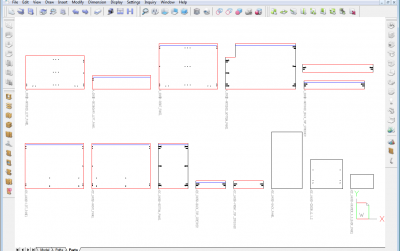Now you can create stunning renderings even with the light emanating from the window only. Rendering time has been dropped to the durations that the your customer can wait without getting bored. For example duration for a satisfactory rendering on an i7 pc is about 3-4 minutes.
You can define lights with real world values. We also do suppoet IES lights. Led lights provide extra beauty to the scene. It worths to see how realistic the materials look especially metals and glass.
Free Nesting Program For Sizing
ADeko’s production module eliminates the inevitable errors and long processes involved in manufacturing, especially if you are a company manufacturing for all sorts of customers, such as kitchen cabinets, wardrobes and coathangers. Allowing for every flexibility in its structure, be it notchings, oblique attic units, each drawer having different rail brand and models, the program offers a solution to all your problems. You can get the following outputs from the Production Module:
- Lists of doors and parts to cut, accessories, labor and other items
- Technical drawings showing hole and groove positions and
- DXF outputs for CNC machines
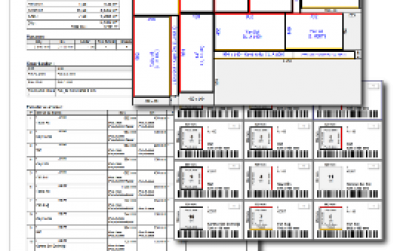
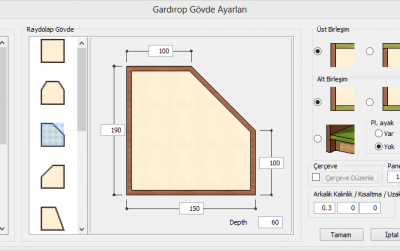
Cabinet Module
You can desing any type of cabinet interactively as needed. Those cabinets include wardrobes, tv units, Kitchen cabinets and many more.
Using the features of Custom Cabinet Module you can set various I,L or U shaped layouts of cabinet bodies having straight or inclined shapes.
Freeding virtually all CNC milling and hole machines with accurate data
You can transfer a project drawn in Adeko with pressing just a single button. Moreover, this project does not need to be consisting of fixed modules: Width, height, depth of it could be modified, unit could be notched according to the columns and beams, shelf number could be changed, material of visible sides could be different. All of these variations are reflected to the manufacturing reports and orders without manual intervention. Fault risk is zeroed. This flexibility is te result of the parametric structure of the production module.


Animated Modules with Accessories
You can show drawers and all the other mechanism to your customer in the form of animation. It will be easier to convince your customer in this way.
Technical Drawings with Details Such As Holes, Grooves and Notches
When placed in the drawing, if the cabinet you are about to create detects that it interferes with a column and asks you the options about the notch to be cut off.
You can define frequently used box types beforehand and letting you to choose and set it easily at desing time.
For example the box you are going to define to the system is an in-house made wooden box, you can define if the bottom panel is screwed or groove fitted, if groove fitted on which parts do you want to make grooves. After setting other parameters you name iy and save it to the databese.
You can choose the junction types and orders of a cabinet body. Program will set the holes automatically accordingly.