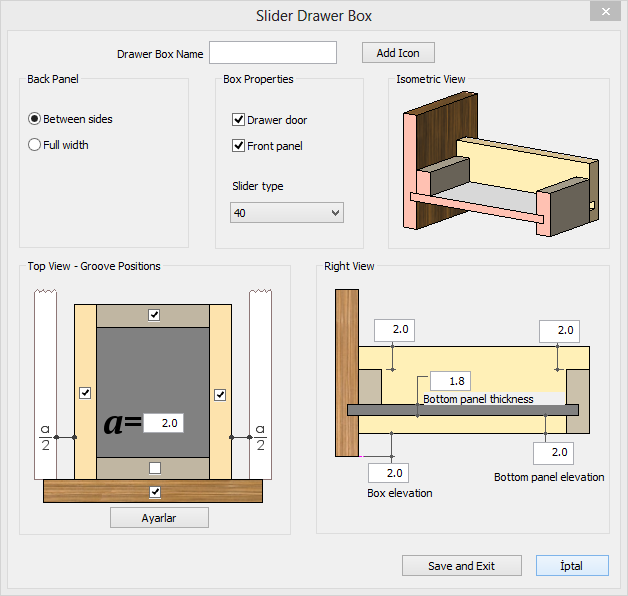Wardrobe Module
For wardrobe, coathanger, closet, nightstand, non-standard kitchen cabinets and all similar designs.

Free-form Cabinet Drawing
All depending on the place and the need, you can interactively design any type of cabinet, be it coat hanger, wardrobe or nightstand.
Drawing the Carcass
With ADeko’s Special Cabinet building capabilities, apart from plain, L or U layouts, you can also make slanted cabinets.
You can specify the mounting styles for the parts that make up the cabinet body. The software arranges the hole locations accordingly.
You can also define the back panel placement details. The software calculates the list of components for cutting and positions for grooving/recess accordingly.
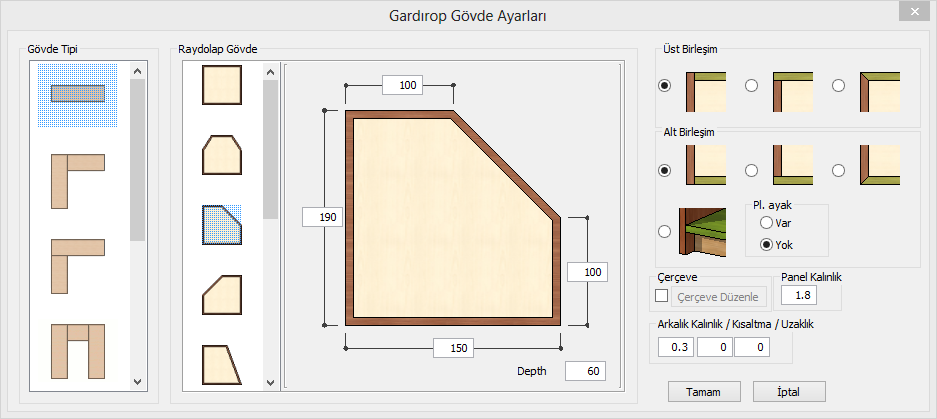
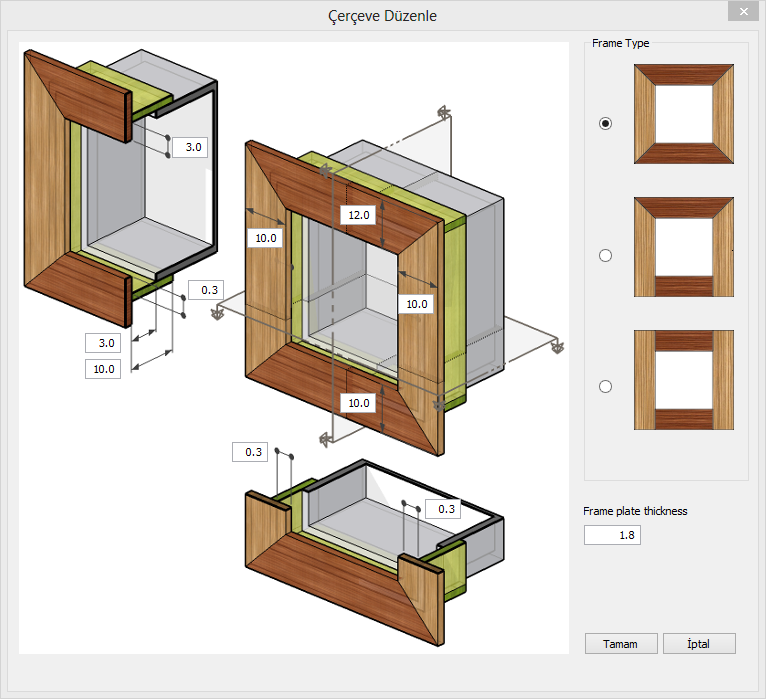
Body Frame
If you’re building an embedded cabinet, you can use a frame around the cabinet body.
Afterwards, the sliding door can be mounted on the frame.
Notching
If the cabinet you’re drawing coincides with a column when placing into the space, the software detects this automatically and asks you the type of notching you want.
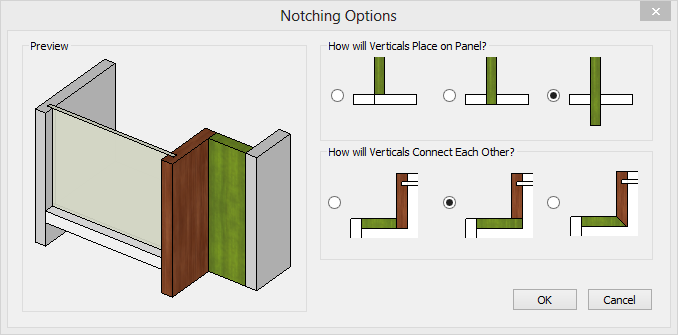
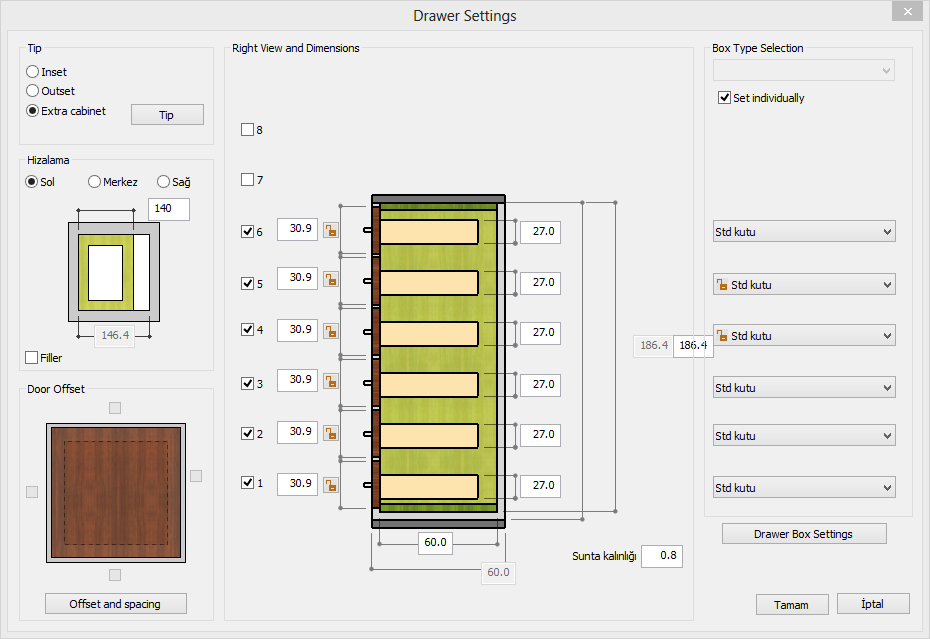
Placing Drawers
Drawers are the most complicated subject of both the design and manufacturing. However, our expert software team, consulting with the professionals of the field, created a system that could both be easy to use and respond to all the alternatives.
Owing to this, you can quickly implement all sorts of alternatives, be it inset or outset doors, or metal or wood drawer boxes.
You can get your desired result quickly by selecting your predefined drawer boxes from the list.
Defining Drawer Boxes
You can define the drawer boxes you commonly use just once, and assign it to a database.
For example, if the drawer box you want to introduce into the system is a wooden box, you can define whether you’re going to nail the bottom panel or slide it into a groove, if using groove, which sides do you want to groove and define it under a name and save it all for later use.
During the design process, all you have to do is select this drawer box from the list and define the box height.