Try Adeko 22 for 15 days FREE!
Let us help your first project!


ADeko 22.2.0 2.9 GB
Follow the steps below for evaluation of the program:
If your computer possess the specifications below then move to the next step:
(Note: If a Windows operating system is installed, ADeko 22 can also work on Mac computers)
Run the setup file you have just downloaded to install Adeko 22.
(Note: If you’re having problems with the internet speed and connection quality, you can download via a helper software.)
Double click on the ADeko 22 icon on desktop.

Click the Remote Support button on the activation screen.
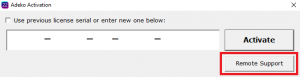
Now, our support team is ready to help you.* (Prefer either Live Support or Watch the Training Videos to Learn – or check our YouTube account)
Inform us the ID number you see on the ADeko Remote Support window via phone (+90 224 405 05 05) or email (support@adeko.com). We will call you back to activate your program and also connect to your computer with TeamViewer and give you a training of the program. This training takes about half an hour.
Training videos are extremely helpful in getting quickly familiar with the program.
* Support team will be available at 8.30am to 6.30pm. (GMT+3) on Monday to Saturday.
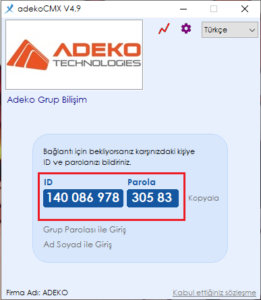
Now the program is yours for 15 days. You can give us a call anytime whenever you’ve stuck anywhere on the program.
We're with you everywhere, all the time through different channels the ADeko family provides you.
You can reach us through our WhatsApp and Facebook groups.